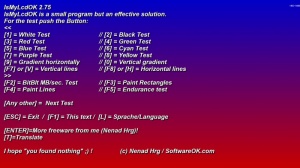IsMyLcdOK
3.16
Size: 79.94 KB
Downloads: 3178
Platform: Windows (All Versions)
So you just got yourself a brand new monitor and you want to check and make sure that it doesn’t have any dead or stuck pixels. To make your job a little bit easier, you’re well advised to get a free and portable tool called IsMyLcdOK. There’s not much to this application: just run it and go through all the tests. If one of the pixels is indeed stuck, you’re going to see it!
As mentioned above, IsMyLcdOK is a portable application, meaning that you don’t have to install it. All you have to do is download an archive, extract its contents, and run the IsMyLcdOK executable. According to the developer, IsMyLcdOK should work just fine on any Windows edition, including Windows 10, Windows 8.1, Windows 7, and other, older releases.
Instructions on how to use IsMyLcdOK are very clearly presented on its interface. To run the Red Test for example, just press the number 3 keyboard. To run the Blue Test, press the number 5 keyboard. To run the Yellow Test, press the number 8 keyboard. To run the Horizontal Lines Test, press F8 or H. To close the application, press Escape. To access the instructions again, press F1.
The aforementioned Red Test will turn your monitor red. The Blue Test will turn it blue, the Yellow Test will turn it Yellow, and so on. If you have a pixel that’s stuck on red, you won’t see it during the Red Test. But you will see it during the Blue or the Yellow test – it will stick out like a sore thumb. So by going through several colors, IsMyLcdOK will help you pinpoint any stuck or dead pixel.
IsMyLcdOK is freeware. You don’t have to spend anything to get and use this application.
IsMyLcdOK will help you find stuck or dead pixels. It is a lightweight, portable and free application that’s incredibly easy to use
Pros
IsMyLcdOK does not have to be installed, it is a portable application. Clear instructions on how to use IsMyLcdOK are displayed on the application’s interface; these instructions are available in multiple languages. IsMyLcdOK runs multiple tests to help you pinpoint dead or stuck pixels. IsMyLcdOK is free software.
Cons
None that I could think of.
IsMyLcdOK
3.16
Download
IsMyLcdOK Awards

IsMyLcdOK Editor’s Review Rating
IsMyLcdOK has been reviewed by George Norman on 09 Feb 2017. Based on the user interface, features and complexity, Findmysoft has rated IsMyLcdOK 4 out of 5 stars, naming it Excellent